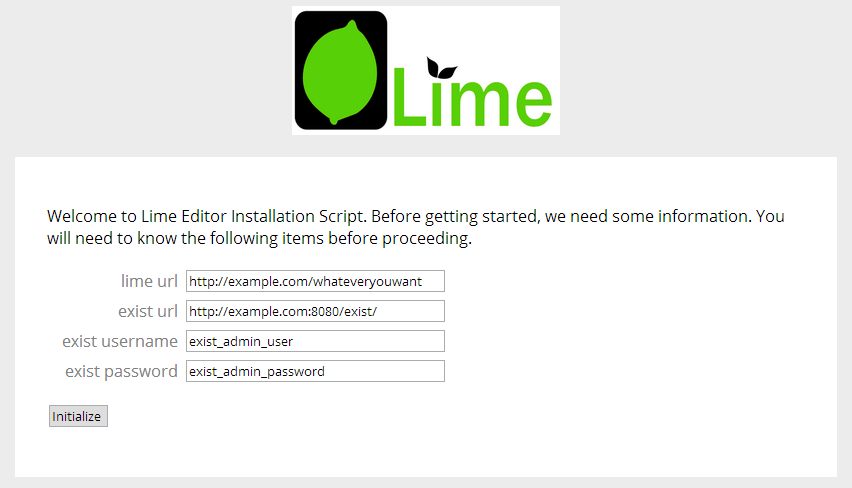This page is related to the old LIME 1.0 for the new one go here.
LIME is an Open Source language independent markup editor which has a very simple installation process that will take you less than five minutes to be completed.
If you wish to install LIME editor yourself you have just to check, on your web server, only few system requirements and fill a very tiny installation form.
Before installing
Before you begin the install, there are a few things you need to have.
Things to have on your web server
- Access via FTP or SSH
- An HTTP Server
- PHP 5.3.2 or later
- The following PHP extensions:
- curl
- fileinfo
- dom
- json
- libxml
- SimpleXML
- xml
- xmlreader
- xmlwriter
- xsl
- The following PHP extensions:
- The latest release of LIME unzipped on your web server drive.
- An instance of eXist-db and related admin credentials.
- A running installation of Abiword
How to install
Here’s a little list of steps to follow to complete the installation of LIME .
- Download and unzip the LIME package if you haven’t already.
- Install or create an empty instance of eXist database as well as admin user who has all privileges for accessing and modifying it.
- Move the package on the HTTP server working directory (e.g. /var/www)
- If you desire to integrate LIME into the root of your domain (e.g. http://example.com/), move all contents of the unzipped directory (excluding the LIME directory itself) into the root directory of your web server.
- If you want to have your LIME installation in its own subdirectory on your web site (e.g. http://example.com/whateveryouwant/), rename the LIME directory on your server into whateveryouwant
- Run the installation script by accessing the URL in a web browser. This should be the URL where you moved the files, plus the path to the installation script. e.g. http://example.com/whateveryouwant/php/setup/
- Fill the form with the requested data…
…and that’s it!
Your LIME instance should now be installed.